Are you a web designer or blogger looking for the best and most effective photo editing tools? Then check out these free creative content editing tools that get the highest user ratings right now.
Web designers, influencers and bloggers all need to be up to speed these days with the best images and photos for websites and posts on different platforms all over the web. With smart photo editing tools they can be ahead of the game. The right tool can get the job done quickly and to a high standard.
Adobe Photoshop has always been the first and best possible option that comes to the mind when thinking about web designing or simply designing. These tools help them create graphics, bring the best out in the photos, and use them with whatever way they can.
You need to be having a powerful tool that has everything to offer that you may seek for. You should be keeping an eye on the free tools for photoshop editing that I am going to be mentioning below:
- GIMP
- Fotor
- Photos Pos Pro
- Adobe Photoshop Express
- Canva
- Colorcinch
GIMP:
It is possibly the best choice after this free online Photoshop. Of course, Photoshop charges you but GIMP doesn’t. Considering all the advanced features for editing photos, and easy to adapt interface keeps you satisfied. With, the option of creating the image from scratch and editing an already existing image, GIMP allows you to create animations as well.
Scripts and plugins are built with the means to replicate similar functions of the Photoshop that GIMP may not on its own.
Fotor:
Probably Fotor is the most premium and advanced photo editing tool that is present. It is a good tool to look after your simple photo editing requirements. In case you are wondering, it is not really an editing tool but rather more of an enhancer. Its major use is in terms of retouching your photographs.
The best thing about Fotor is its batch processing tool. The tool that many photo editors fail to own. You give a dozen pics and it will filter all in one single go.
Photo Pos Pro:
It is a smart and simple editing software that is taking the inspiration behind its functioning from Photoshop. Not as famously regarded as GIMP but still, it is there for serving your editing requirements. Everything in Photo Pos Pro is managed in a logical way which is very unlike GIMP where everything’s in an array of the menu.
If you find the layout not pleasing enough, you can switch to the novice layout. The only demerit is that files are saved at a high resolution of 1024 x 2014 pixels.
Adobe Express:
Adobe Express is a web and mobile app that empowers anyone to create and share eye-catching visual content, even without design experience. It offers a wide range of templates, tools, and features to make graphics, photos, presentations, web pages, and videos quickly and easily. Powered by Adobe Sensei AI, it streamlines tasks like removing backgrounds, resizing images, and editing PDFs with just a few clicks. It integrates with Adobe Fonts and Adobe Stock for access to a vast library of fonts and images, making it a versatile solution for various creative projects. It doesn’t offer all the tools that the Adobe Photoshop does to its users. It is free to use but you can’t create an image or graphic from a sketch. For that, you may have to upload or browse an empty image to get the job done.
Canva: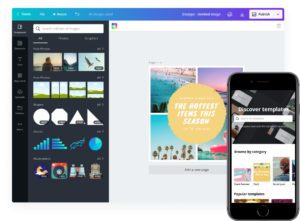
Canva is another designing tool that you can consider for designing and creating graphics. Logo designing can also be done with ease. The wide variety of tools and filters on offer, with the ability to suffice all your designing needs. Canva is a tool that you can always look up to.
Colorcinch: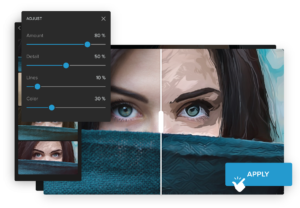
Colorcinch is a web-based photo editor that allows you to do artistic photo transformations and create stunning graphic designs. It houses a wide array of professional-looking vector graphics and icons, stock photos, masks, and overlays. With its hundreds of AI-powered specialty effects and filters, you can transform your photos into cartoons, paintings, sketches, and more. And you can hone in on the details by having control over clarity, blur and sharpness. Thanks to its very intuitive interface, anyone can become a professional designer in an instant.
Now you should have a good selection of photo editing tools to use to perfect your images and photos for your Instagram stories, Facebook posts or blog articles. If you’re also into video recording and editing then you can check out the best screen recording apps too.
Author Profile
- As a passionate blogger, I write about SEO, Digital Marketing, WordPress, Web Hosting, and Business-related topics. I share my experiences and insights in different niches through my blogs, helping others navigate and succeed in the digital world.
Latest entries
 Tech Updates6th December 2025Top 5 WordPress Cache Plugins (2025)
Tech Updates6th December 2025Top 5 WordPress Cache Plugins (2025) Gaming7th December 2024Creative Promotions: Attracting New Users to Your Gaming Platform
Gaming7th December 2024Creative Promotions: Attracting New Users to Your Gaming Platform Tech Updates17th September 2024A Guide to Professional Audiovisual Solutions
Tech Updates17th September 2024A Guide to Professional Audiovisual Solutions Tech Updates6th September 2024Why CDN Is Essential for Video Streaming Business?
Tech Updates6th September 2024Why CDN Is Essential for Video Streaming Business?

